Glass Touch (Standalone) Zone Selection and Spill Function
V20201
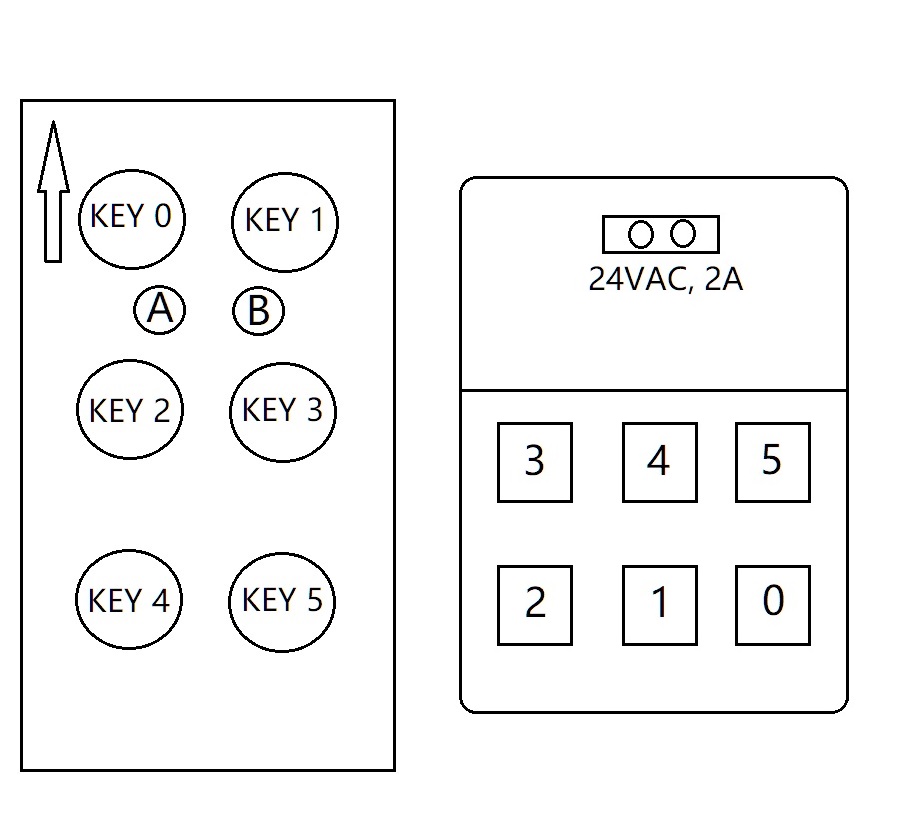
Glass Touch (Standalone) Zone Selection and Spill Function
V20201
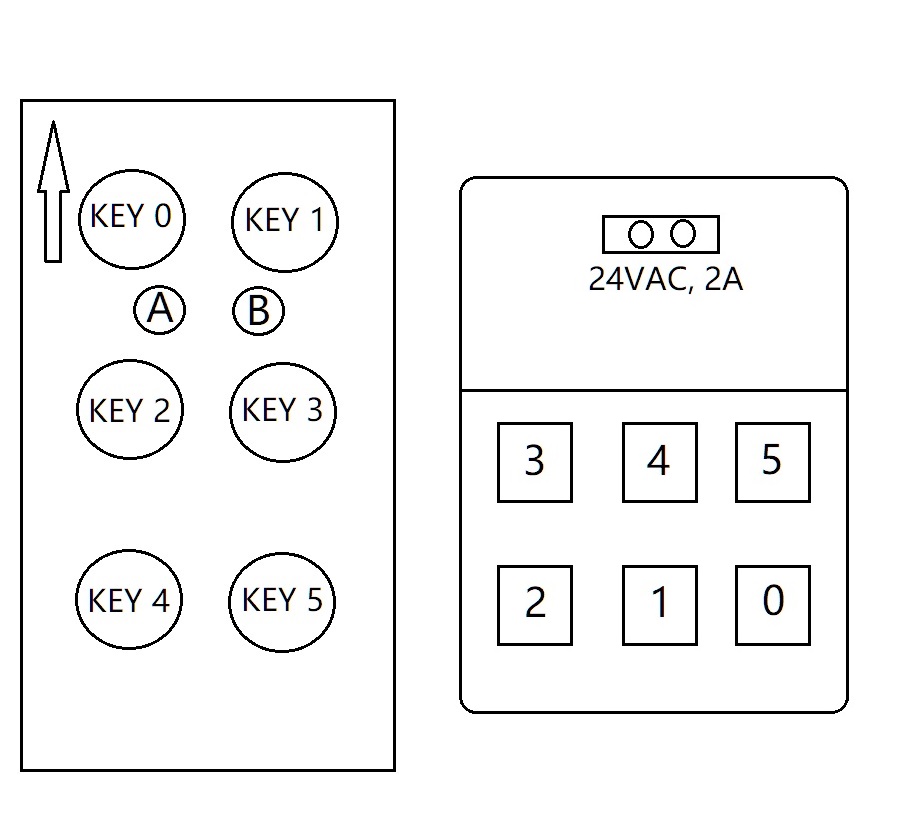
Please read instructions carefully and follow steps!
Note! All unused keys must be deactivated and spill zone selected before installation can proceed to ensure correct functionality.Step 1. Power up Glass Touch by connecting transformer to 24VAC port.
Step 2. With tooth pick type devise press (A) and hold until all LED’s light up and one of the keys is flashing.
Step 3. You are now going to deactivate unused keys.
Short press (A) and toggle through all keys to select the deactivated key one at a time. When you have landed on the key to deactivate, short press (B) which will give you a lighter flashing light then short press (A) this has now deactivated the unused key. Repeat this step to deactivate other keys that are not being used.
Step 4. You are now going to activate Spill Zone.
Now that you have deactivated unused keys, toggle through keys and short push (A) until you land on the desired key for your spill zone. This will be the only key flashing brightly, press (A) and hold until light stops flashing.
Step 5. Find a clean dust free environment, remove yellow paper cover and apply selected zone labels squarely in place ensuring you
DO NOT TOUCH the sticky clear window with your fingers as this will show ugly marks on the front window.
Step 6. You are now going to complete Glass Touch set up.
Fix to wall, apply front cover. “POWER TOUCH PAD OFF” then turn “BACK ON” to set memory. If this procedure is not followed the touch pad will not work!
For further information, please email to info@buffalo.net.au